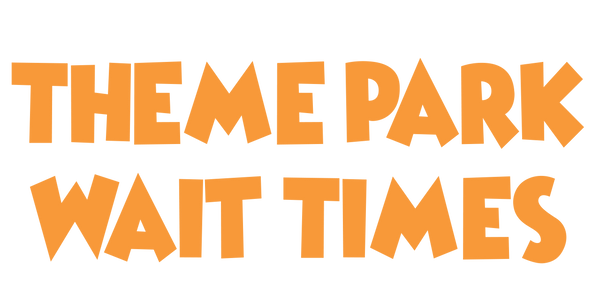Support
Frequently Asked Questions
Can I Move the Display Around The House?
The LED display is designed to save the Wifi credentials so you can unplug and move the display all over the house without having to reconfigure the Wifi. If you take it to a different house with a different wifi, or change your Wifi password, it will prompt you to reconfigure the wifi settings.
Can't connect to http://themeparkwaits.local
First, confirm that your phone or computer is connected to the same Wifi channel as you configured on the LED scroller. The configuration process asked you to connected to a special Wifi channel on the LED scroller to configure it to connect to your own Wifi channel, but afterwards you need to switch your phone or computer back to your local Wifi channel. Many people have a guest wifi and sometimes get connected to that by mistake, while everything is like the printer is connected to the other network.
Once that is confirmed, make sure you aren't accidentally connecting to "https://themeparkwaits.local". Since the CPU on there isn't very powerful there isn't a certificate configured to use SSL.
The webpage http://themeparkwaits.local is slow or doesn't respond at all for several seconds
There is a tiny little CPU inside the box that can only do one thing at a time. It took a lot of effort to get a web server to run while the LED display moves, but it locks up when updating the wait times. If you see the screen "queue-times.com updating now" then the GUI won't be functional because the code is locked up reading the updated wait times. The I/O library in the underlying software package needs to be completely rewritten to be asynchronous so there's no workaround at the moment.
The setting for "skip closed rides" is selected, but I'm seeing rides with ride times of crazy values like 999
The data feed has two parameters for a ride: a flag for open or closed and the wait time. Some parks list rides as open when they are probably closed, and an operator just put in a long wait time instead. From a programming perspective its impossible to tell with 100% certainty wether a ride is actually closed or there's a big event and the ride times are crazy long. If you see a value that's a special code for closed at your park let us know.
Another well-known odd wait time is "13" for the Haunted Mansion, which means the line is empty.
What does a wait time of "0" mean?
Often a ride operator won't mark a temporarily closed ride as closed, but will set the wait time to zero and leave it marked as "open". Other times the ride actually is open and has a zero wait time. It's impossible to say for sure. For example, if there is a ride with two queues, a standby and single-rider, and the standby queue is 15 minute and the single-rider is zero, you can be sure the ride is working, but don't know if the single-rider queue is closed at that time or merely empty.
Are you affiliated with queue-times.com?
We use the API provided by queue-times.com using their license, but are in no way connected with them outside that.
The Display is Blank
If you haven't just upgraded the software or changed the server name, then something has gone wrong. We spent months testing in the field so the box was as reliable as possible, but it's still possible for something rare to happen. If the box truly doesn't wake up after waiting for 30 minutes, then simply unplug it and plug it back in again. That should fix the problem in 99% of the cases, but if it doesn't, please use the contact form for instructions on how to send us the error logs.